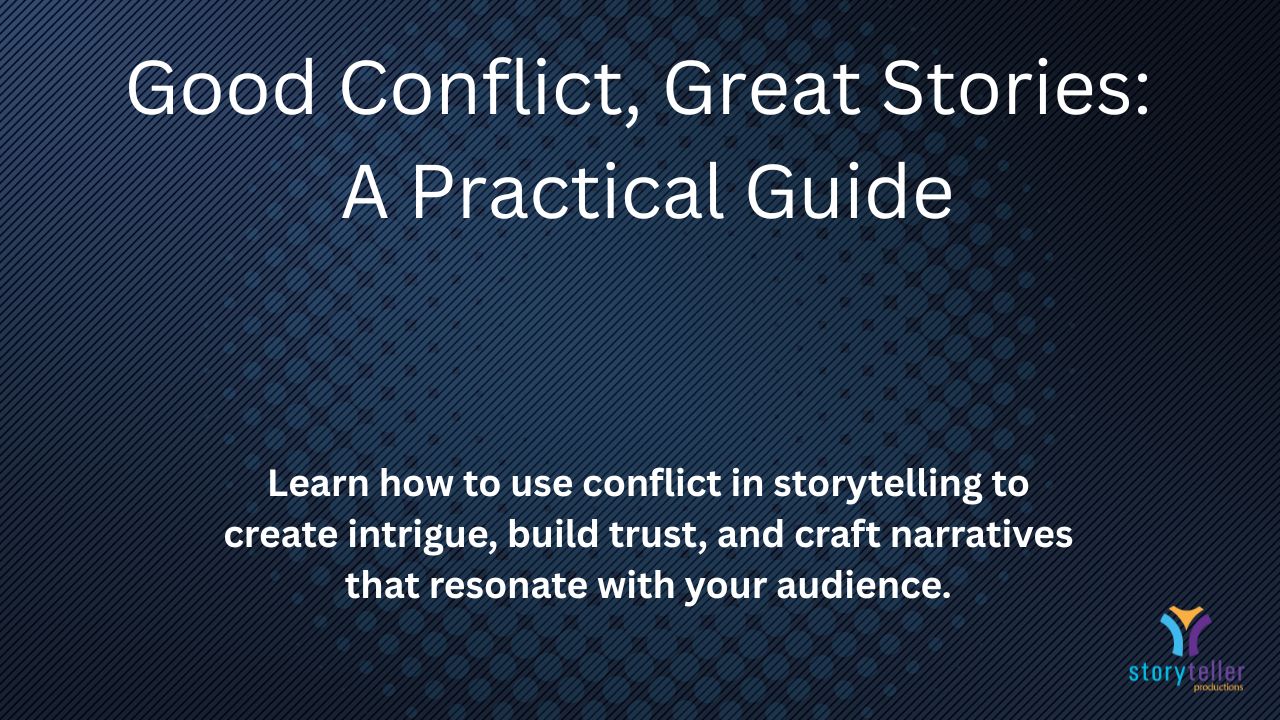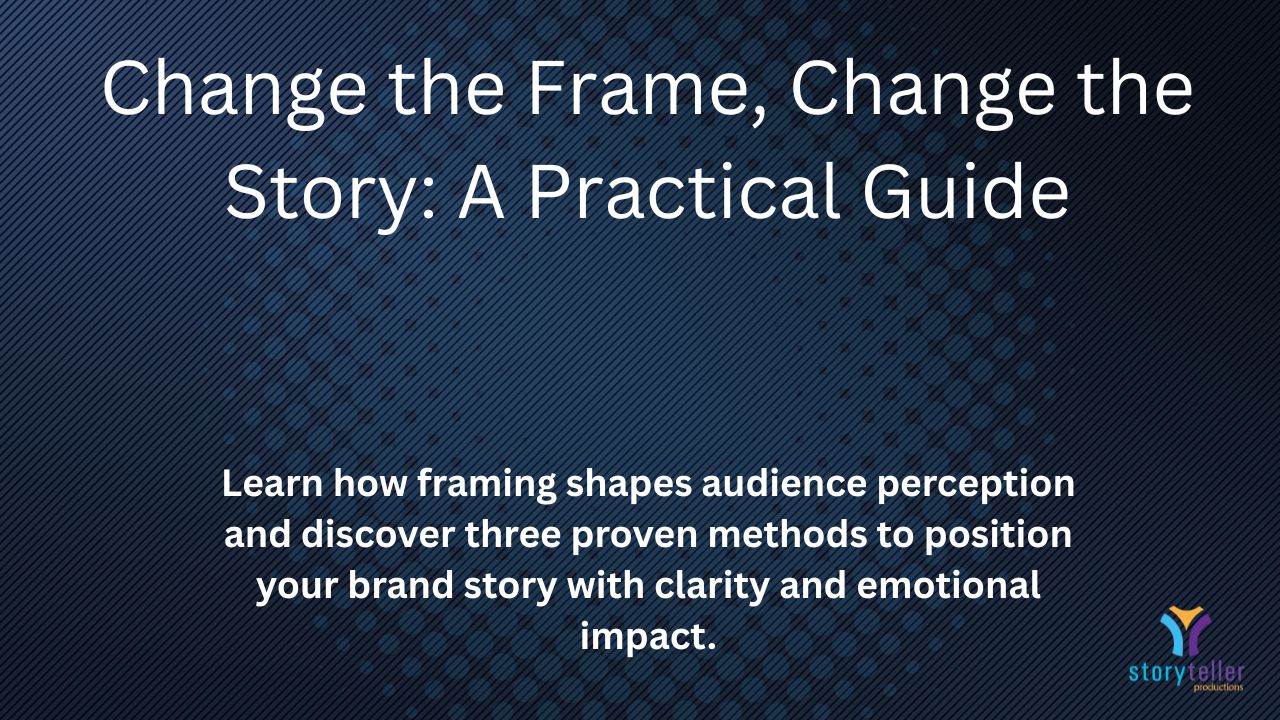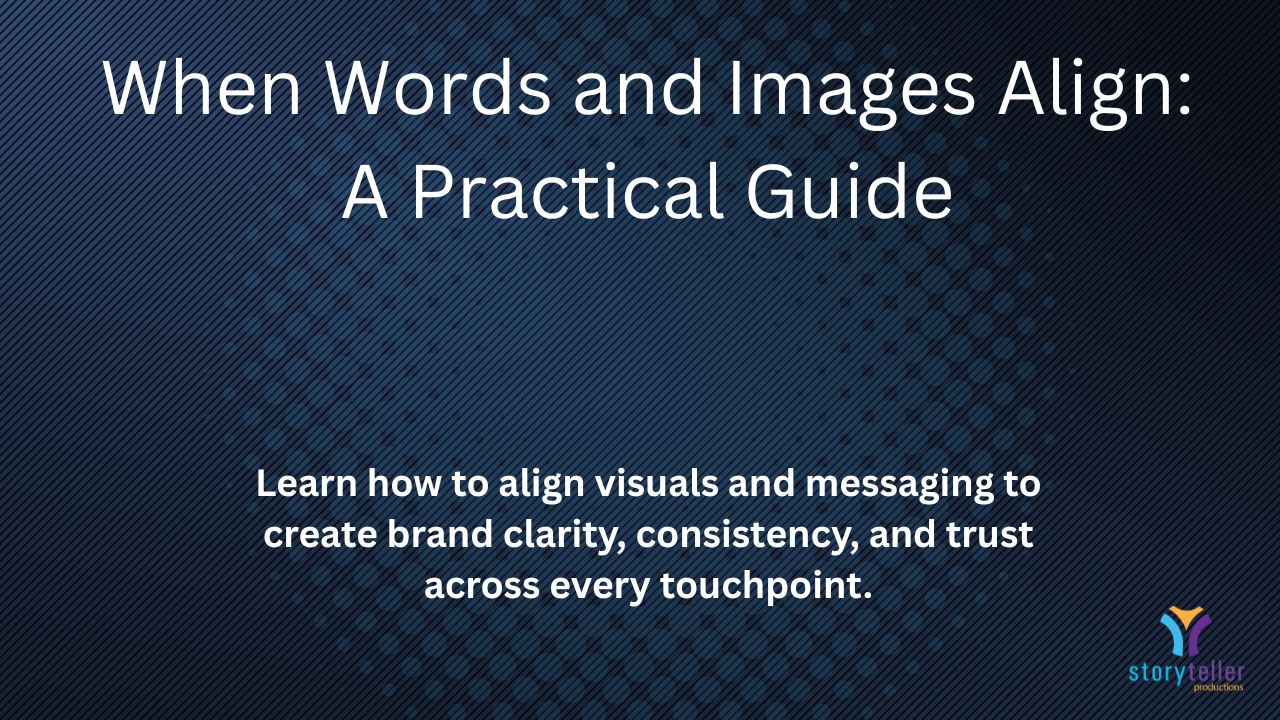Accessibility is Strategy: A Practical Guide
Here’s the shift to make: accessibility isn’t just compliance. It’s strategy.
When you design content that works for more people, you don’t just “check a box.” You expand your audience, build trust, and future-proof your brand. Accessibility is how you turn inclusion into reach, and reach into results.
This guide will show you how to weave accessibility into your design and content strategy — not as an afterthought, but as a growth lever.
What Accessibility Really Means
Accessibility is the practice of making digital and physical content usable for people of all abilities. That includes those with visual, auditory, motor, or cognitive differences.
But here’s the key: when you design for accessibility, you improve the experience for everyone.
- Captions help those who are deaf or hard of hearing and people watching videos in noisy places.
- High-contrast text helps those with low vision and anyone reading on a sunny screen.
- Simple navigation helps those with motor impairments and anyone multitasking on their phone.
Accessibility isn’t niche. It’s universal.
Why Accessibility is Strategic
- Broader Audience Reach
- Example: An e-learning platform that provides captions and transcripts doesn’t just support hearing-impaired learners — it reaches busy professionals who prefer skimming text at work.
- Enhanced User Experience
- Example: High-contrast text and clean typography help those with visual impairments — but also make your content more legible for everyone.
- Legal & Reputational Protection
- Example: Under the ADA, U.S. businesses must ensure accessible services. Lawsuits aside, non-compliance damages trust. Accessibility shows your brand takes inclusion seriously.
When you prioritize accessibility, you’re not just avoiding risk — you’re building competitive advantage.
Practical Steps for Accessible Design
Step 1: Know Your Audience
Accessibility starts with empathy. Survey your users. Ask where they struggle. Don’t assume — listen.
Step 2: Apply Accessible Design Principles
- Color Contrast: Test with tools like WebAIM’s Contrast Checker.
- Text Size & Font: Choose legible, scalable fonts. Keep decorative fonts to headlines only.
- Alt Text for Images: Write clear descriptions — not just “photo of dog,” but “Golden retriever puppy playing fetch in a park.”
- Captions & Transcripts: Always include them for video/audio.
Step 3: Make Content Modular
Break content into clear sections with headings, bullet points, and white space. It improves comprehension for neurodiverse audiences and readability for everyone.
Step 4: Test With Real Users
Accessibility isn’t theory — it’s practice. Invite users with disabilities to test your content. Their lived experience will reveal issues automated checkers can’t.
Real-World Proof
- BBC: Offers subtitles, audio descriptions, and intuitive navigation across platforms. The result? One of the most trusted media brands globally.
- Target: Features diverse models and accessible language in marketing campaigns. Their approach builds not just sales, but belonging.
- Microsoft: Baked accessibility into their design culture, from Xbox adaptive controllers to inclusive recruitment tools — making accessibility a core brand differentiator.
Accessibility Checklist
[ ] Use descriptive alt text for all images[ ] Ensure color contrast meets WCAG 2.0 standards[ ] Provide captions/transcripts for all videos[ ] Use headers and bullet points for structure[ ] Test with users who have disabilities[ ] Offer content in multiple formats (text, audio, video)Accessibility as Brand Experience
For storytellers, strategists, and educators, accessibility is not just about making content “usable.” It’s about shaping how your audience feels when they encounter your brand.
- If your website doesn’t support captions, you may lose a potential client who’s deaf — someone who might have become your strongest advocate.
- If your font choices are hard to read, you may frustrate someone who can consume your work but walks away with a less-than-ideal experience.
- If your navigation is confusing, you may leave people behind who don’t have the patience or ability to figure it out.
Accessibility is strategy because it protects opportunity. It ensures that the people who could benefit from your story actually get to hear it — and that the people already listening don’t feel shut out.
This isn’t just about design. It’s about respect. It’s about making sure that when people encounter your work, they leave thinking: “This is for me. I belong here.”
Actionable Insight
Accessibility isn’t just a checklist — it’s a mindset. Think of it as designing for the edge cases, and in doing so, improving the experience for everyone in the middle.
Ask yourself:
How could my brand grow if my content was usable by people who currently can’t access it?
The answer is reach, trust, and impact. That’s why accessibility isn’t compliance. It’s strategy.